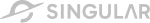What Does It Mean To Build An AI App Without Coding

Build AI App Without Coding: How Startups Are Prototyping Smarter in 2026
In the fast-evolving world of software development, agility matters more than perfection. That’s why forward-thinking founders, solopreneurs, and innovation teams across major U.S. tech hubs—like San Francisco, Austin, and New York—are embracing no-code platforms to launch AI apps faster, cheaper, and smarter.
Today’s best no-code tools let you build AI apps without writing a single line of code. From intuitive visual interfaces to powerful API connectors, platforms like FlutterFlow, Bubble, and Airtable are empowering small teams to prototype in days, not months.
And with the rise of GPT-style models from OpenAI, Anthropic, and Google Gemini, the ability to create smart, AI-powered applications has shifted from technical fantasy to practical reality.
But here's the catch: just because you can build without code, doesn’t mean you should build without strategy.
In this guide, we’ll show you how to create and scale a no-code AI app that’s not just functional—but fast, reliable, and built for real users in real industries.
What It Really Means to Build an AI App Without Coding
Building an AI app without writing code doesn’t mean skipping complexity—it means shifting how complexity is handled. You’re no longer compiling scripts or pushing code to GitHub. Instead, you're designing flows, writing prompts, and connecting logic blocks visually.
No-code platforms like FlutterFlow or Bubble act as the backbone for UI, logic, and automation. You still need to think like a product builder—but your tools now include:
- Drag-and-drop interfaces
- GPT-style API connectors
- Workflow builders like Zapier or n8n
- Structured data tools like Airtable or Notion
In this model, prompts become your new policies. Data becomes your app’s memory. Automation becomes the quiet engine that keeps things running. It’s less about writing code—and more about refining structure, clarity, and outcomes.
Clarity > Complexity
Even the best prompt can’t fix a vague use case. You need sharp scoping, real user testing, and measurable feedback. This is why startups in Los Angeles and Miami are using the MVP mindset to get results: launch small, iterate quickly, and validate before scaling.
So, when someone asks how to build an AI app with no technical background, here’s the truth:
“Start with one outcome that matters. Make it work reliably. Then scale.”
Whether you're automating FAQs for a Houston-based ecommerce brand or creating a document summarizer for legal firms in Chicago, the same logic applies.
No-Code vs Low-Code: What's the Difference (and Why It Matters)
If you’re new to building without code, the terms “no-code” and “low-code” may sound interchangeable. But in practice, they serve different needs.
Most small business owners and non-technical founders in markets like Atlanta, Denver, and San Diego begin with no-code platforms to quickly validate ideas. As complexity grows, low-code offers more extensibility without starting from scratch.
Choosing the Right AI No-Code Platform: U.S. Startup Favorites
Here’s a closer look at some of the most popular platforms used by tech-forward teams in the U.S.:
- Bubble: Great for full-featured web apps. Think of it as a visual IDE. Popular with NYC-based SaaS startups for its rich database and API support.
- FlutterFlow: Built on Google’s Flutter, it’s ideal for mobile apps with native feel. West Coast agencies love it for building Android/iOS apps simultaneously.
- Glide: Perfect for quick dashboards or CRM tools based on Google Sheets or Airtable data. Fast adoption in education and healthcare sectors.
- Airtable: Functions as your structured backend and automation hub. Used widely by marketing teams and product managers to centralize operations.
- Vercel: For production-grade hosting, serverless functions, and edge performance. Works best when paired with tools like Next.js or BuildAI.
From Idea to AI Prototype: How to Build Without Writing Code
You don’t need to know how to code to launch a functional AI-powered application. What you need is a clear problem, a measurable outcome, and a modular tool stack that works for your audience.
Whether you're in Austin, Seattle, or Philadelphia, here’s how to go from idea to app—faster.
Step 1: Define the Use Case and Scope
Start with one specific task that your app will solve.
- Example: “Summarize PDF reports into 5 bullet points for real estate agents.”
- Inputs: PDF file
- Outputs: JSON-formatted list
- Success: 90% user satisfaction score within 10 seconds
This early clarity saves months of overbuilding. Most successful apps built by U.S. startups followed this simple formula.
Step 2: Pick a No-Code Platform + Connect AI
Choose your platform (e.g. FlutterFlow, Bubble, Glide) and integrate GPT-style AI APIs using built-in connectors or tools like Zapier or Make.
- Use secure environment keys to handle API credentials.
- Structure prompts with clear instructions and examples.
- Run your base prompt through 10+ test cases to refine output formatting.
This ensures your app is stable, predictable, and cost-efficient from day one.
Step 3: Design Interface + Validate Early
UI clarity builds user trust. Even a prototype should show clear flows: input → progress → output.
- Limit inputs with field validation.
- Add a satisfaction rating after each AI result.
- Run hallway tests (watch users interact and take notes).
A clean, usable MVP matters more than over-polished visuals. This approach is actively used by agencies in Chicago and Miami to reduce client turnaround times.
Step 4: Automate and Orchestrate Behind the Scenes
Workflow automation turns prototypes into products. Use platforms like n8n, Zapier, or Make to link actions together.
Example:
- New Airtable entry ➝ Trigger OpenAI summary ➝ Save to Notion ➝ Slack notification.
This is where no-code becomes powerful: scalable, repeatable, and easy to maintain—even for small teams.
Common Pitfalls When Building AI Apps Without Code (and How to Avoid Them)
Even the best no-code tools can hit friction when you move from prototype to production. Here's what to watch out for—and how SMBs and founders across the U.S. are solving these issues smartly.
1. Vague Prompts & Model Drift
AI outputs degrade over time if prompts aren’t specific.
Fix:
- Create clear task-specific prompts with role, tone, format, and examples.
- Use structured outputs (e.g., JSON) for consistent formatting.
- Version your prompts and test regularly with benchmark data.
Agencies in Boston and Houston now implement prompt versioning as a standard to avoid regressions.
2. API Rate Limits and Downtime
Even premium plans have API caps. A single failure can break UX.
Fix:
- Add retries, caching, and friendly error messages.
- Log usage by feature to isolate high-load functions.
- Build fallbacks (e.g., "Save for later") during outages.
This strategy is used by fast-growing SaaS teams to keep support tickets low.
3. Lock-In With One AI Vendor
Don’t tether your entire logic to one provider like OpenAI or Anthropic.
Fix:
- Use abstraction layers.
- Keep prompts portable.
- Store configurations in editable formats (YAML/JSON).
A multi-model setup = future-proofing + negotiation leverage.
4. Scaling Costs Without Monitoring
Every GPT call costs tokens. Multiply that by scale = surprise billing.
Fix:
- Monitor cost per feature or user session.
- Add caps and usage alerts.
- Batch or queue non-critical tasks.
Many startups in Los Angeles are now treating AI usage as an operational metric—not just a dev one.
When (and Why) You Should Consider an Agency
No-code tools make it easier than ever to build an AI app—but scaling it for real users often exposes hidden challenges: performance bottlenecks, unreliable automations, security gaps, or unpredictable model costs. AI prompting can generate interfaces, but it can’t replace thoughtful architecture, optimized data flows, or responsible AI validation. That’s where working with a specialized no-code agency makes all the difference.
A trusted partner helps you move from prototype to production—refining your build with custom logic, secure workflows, and optimized prompt strategies. At Singular Innovation, we’ve helped startups and enterprises bring complex AI ideas to life—fast. From data-backed automation tools to full-scale AI-driven products, our success stories show what’s possible when design, AI, and scalability meet.
Recently recognized as FlutterFlow’s Agency of the Year (2024), our team has built and scaled hundreds of AI and automation products globally. This recognition reflects our commitment to pushing what’s possible with no-code and AI.
If your app has outgrown early experimentation—or you’re ready to turn a prototype into a production-ready product—we’re here to help.
Final Takeaway
Building an AI app without coding isn’t just a trend—it’s a shift in how innovation happens. With the right tools and clear problem definition, anyone can turn an idea into a functional prototype in days, not months. But the real challenge begins when you need reliability, scalability, and performance that can serve real users.
That’s where experience matters. At Singular Innovation, we’ve helped teams bridge the gap between vision and execution transforming early ideas into production-ready AI products built on solid architecture and data foundations.
If you’re ready to move beyond experimentation and launch something that lasts, we’re here to help. Schedule a call to explore how we can bring your AI app to life.
This article was developed with the assistance of AI tools (e.g., huminize.io) and reviewed by the Singular Innovation team for accuracy and context.
Heading
Dolor enim eu tortor urna sed duis nulla. Aliquam vestibulum, nulla odio nisl vitae. In aliquet pellentesque aenean hac vestibulum turpis mi bibendum diam. Tempor integer aliquam in vitae malesuada fringilla.
Mi tincidunt elit, id quisque ligula ac diam, amet. Vel etiam suspendisse morbi eleifend faucibus eget vestibulum felis. Dictum quis montes, sit sit. Tellus aliquam enim urna, etiam. Mauris posuere vulputate arcu amet, vitae nisi, tellus tincidunt. At feugiat sapien varius id.
Heading 3
Eget quis mi enim, leo lacinia pharetra, semper. Eget in volutpat mollis at volutpat lectus velit, sed auctor. Porttitor fames arcu quis fusce augue enim. Quis at habitant diam at. Suscipit tristique risus, at donec. In turpis vel et quam imperdiet. Ipsum molestie aliquet sodales id est ac volutpat.
Tristique odio senectus nam posuere ornare leo metus, ultricies. Blandit duis ultricies vulputate morbi feugiat cras placerat elit. Aliquam tellus lorem sed ac. Montes, sed mattis pellentesque suscipit accumsan. Cursus viverra aenean magna risus elementum faucibus molestie pellentesque. Arcu ultricies sed mauris vestibulum.
Heading 4
Morbi sed imperdiet in ipsum, adipiscing elit dui lectus. Tellus id scelerisque est ultricies ultricies. Duis est sit sed leo nisl, blandit elit sagittis. Quisque tristique consequat quam sed. Nisl at scelerisque amet nulla purus habitasse.

Heading 5
Morbi sed imperdiet in ipsum, adipiscing elit dui lectus. Tellus id scelerisque est ultricies ultricies. Duis est sit sed leo nisl, blandit elit sagittis. Quisque tristique consequat quam sed. Nisl at scelerisque amet nulla purus habitasse.
"Ipsum sit mattis nulla quam nulla. Gravida id gravida ac enim mauris id. Non pellentesque congue eget consectetur turpis. Sapien, dictum molestie sem tempor. Diam elit, orci, tincidunt aenean tempus."
Heading 6
Nunc sed faucibus bibendum feugiat sed interdum. Ipsum egestas condimentum mi massa. In tincidunt pharetra consectetur sed duis facilisis metus. Etiam egestas in nec sed et. Quis lobortis at sit dictum eget nibh tortor commodo cursus.
What is Singular Innovation
Lorem ipsum dolor sit amet, consectetur adipiscing elit. Suspendisse varius enim in eros elementum tristique.