No-Code Over Excel: The New Era of SMB Operations in the U.S.
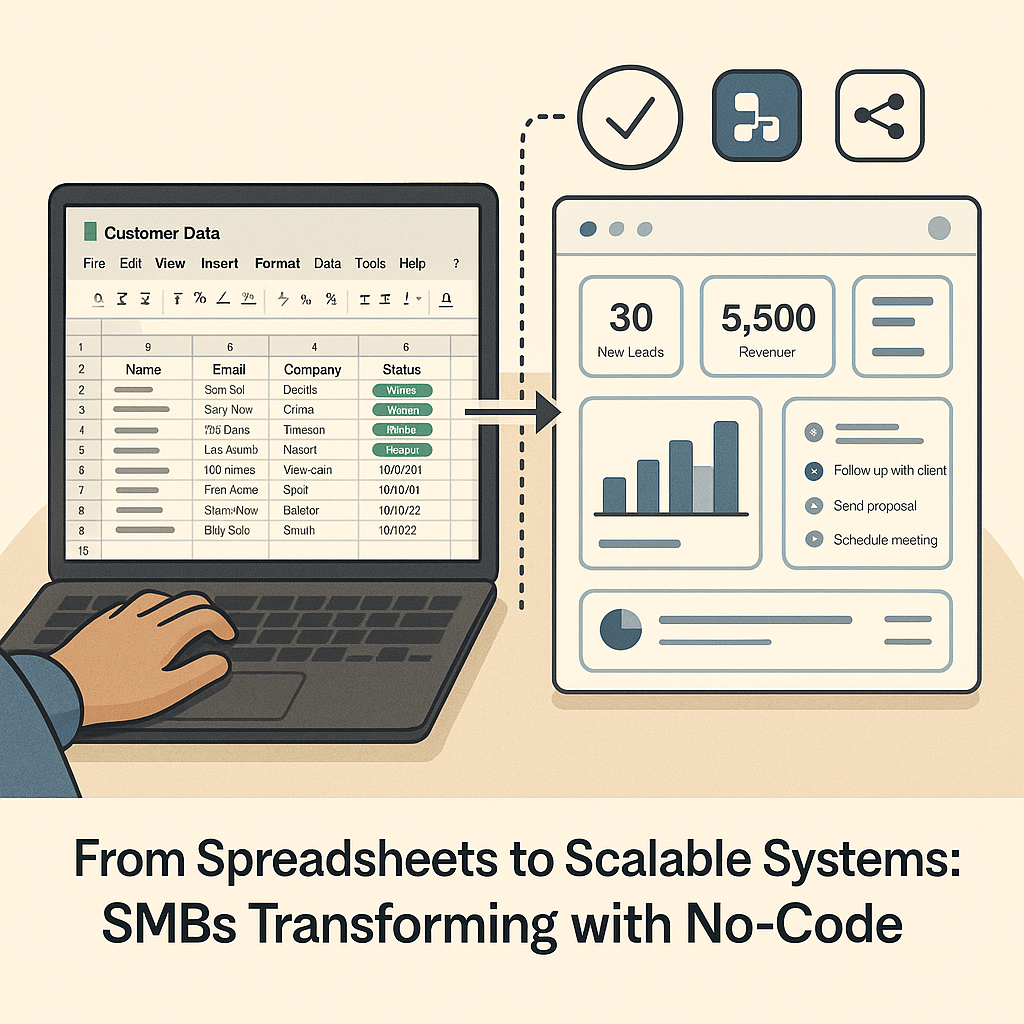
The Spreadsheet Bottleneck That Held SMBs Back
For years, small and mid-sized businesses have relied on spreadsheets as their digital lifeline—tracking leads in Google Sheets, managing inventory in Excel, or handling client lists manually. It’s familiar, flexible, and cheap. But as operations grow, spreadsheets break:
- Data integrity issues and version conflicts
- Limited automation and alerts
- No real interface for non-technical team members
- Scaling becomes nearly impossible
Across cities like Miami, Atlanta, and Phoenix, SMBs are realizing that spreadsheets won’t sustain growth. The new approach? Transitioning to scalable no-code systems that preserve flexibility but add structure, automation, and resilience. This shift is supported by industry insights: SMBs are flocking to low-code / no-code platforms to scale smarter.
Why SMBs Are Making the Switch to No-Code
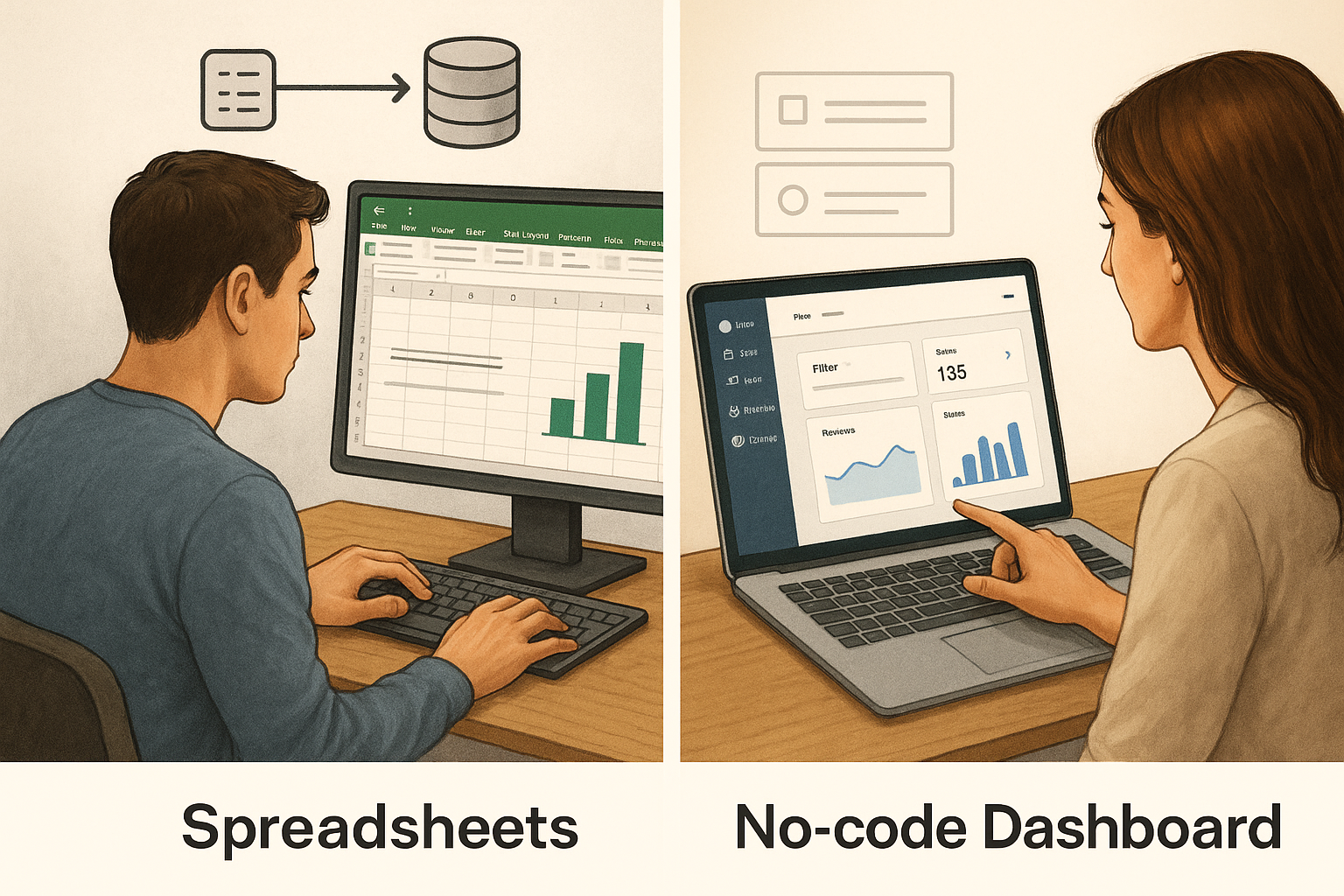
The pull factors
- Speed over custom development
Building custom software traditionally takes months and high budgets. No-code systems allow you to iterate in days or weeks—even for founders without engineering backgrounds. The impact of low-code/no-code architectures on digital transformation is disrupting traditional models of software creation. Forbes - Affordability and lower risk
You pay for tools and support—not large engineering teams or overbuilt infrastructure. - Maintain control
Founders keep ownership over the system, data, and logic. No reliance on external devs to make changes. - Better data integrity and system logic
No-code solutions enforce rules, validation, and workflows that reduce mistakes common in manual spreadsheets.
The trend is growing: more SMBs and midsize companies are turning to no-code/low-code platforms as part of their digital strategies. Venturebeat+1
What’s a No-Code System? Definitions & Components
A no-code system combines:
- Database or backend: a structured store (like Airtable, Baserow)
- Interface / frontend: visual tools for viewing, editing, or reporting data
- Workflow / automation engine: triggers, rules, scheduled tasks
- Integrations: connecting with external apps (payments, email, CRMs)
These systems let you build custom applications—client portals, internal dashboards, order systems—without writing traditional code.
To understand deeper, see comparisons of the low-code / no-code paradigm. Trisotech+1
Real SMB Stories: Spreadsheets → Systems
Example: Local Service Business in Tampa
A home services company tracked work orders, client notes, payments, and crew dispatch in spreadsheets. As new requests came in, data duplicated and errors grew.
Transition path:
- Move records from Google Sheets to Airtable
- Build a no-code portal for crew to update job status
- Automate alerts and assignment via a workflow engine
- Integrations into QuickBooks and Google Calendar
Outcome: Their operations now run more reliably, with fewer mistakes and much less manual effort.
Example: Boutique Consultancy in San Diego
Consultants managed client tasks, billing, and deliverables across multiple spreadsheets and tools. Coordination broke down when one sheet went out of sync.
They switched to:
- A unified database (via Airtable or Baserow)
- Client dashboards to share progress
- Automated invoicing reminders and status updates
Within weeks, they reduced coordination time and improved client visibility.
Tools SMBs Are Using Today (With No-Code Power)
- Airtable – spreadsheet/database hybrid, intuitive interface
- Baserow – self-hosted no-code database alternative
- Glide, Bubble, Webflow – for user-facing apps and UIs
- Workflow engines (Zapier, n8n) for automations
- AI / LLM integrations for smart tasks
No-code market growth statistics reflect adoption surges and ROI benefits. Adalo
Some also warn about infrastructure complexity as no/low-code evolves. Forbes
How to Migrate from Spreadsheets to Scalable Systems (Step-by-Step)
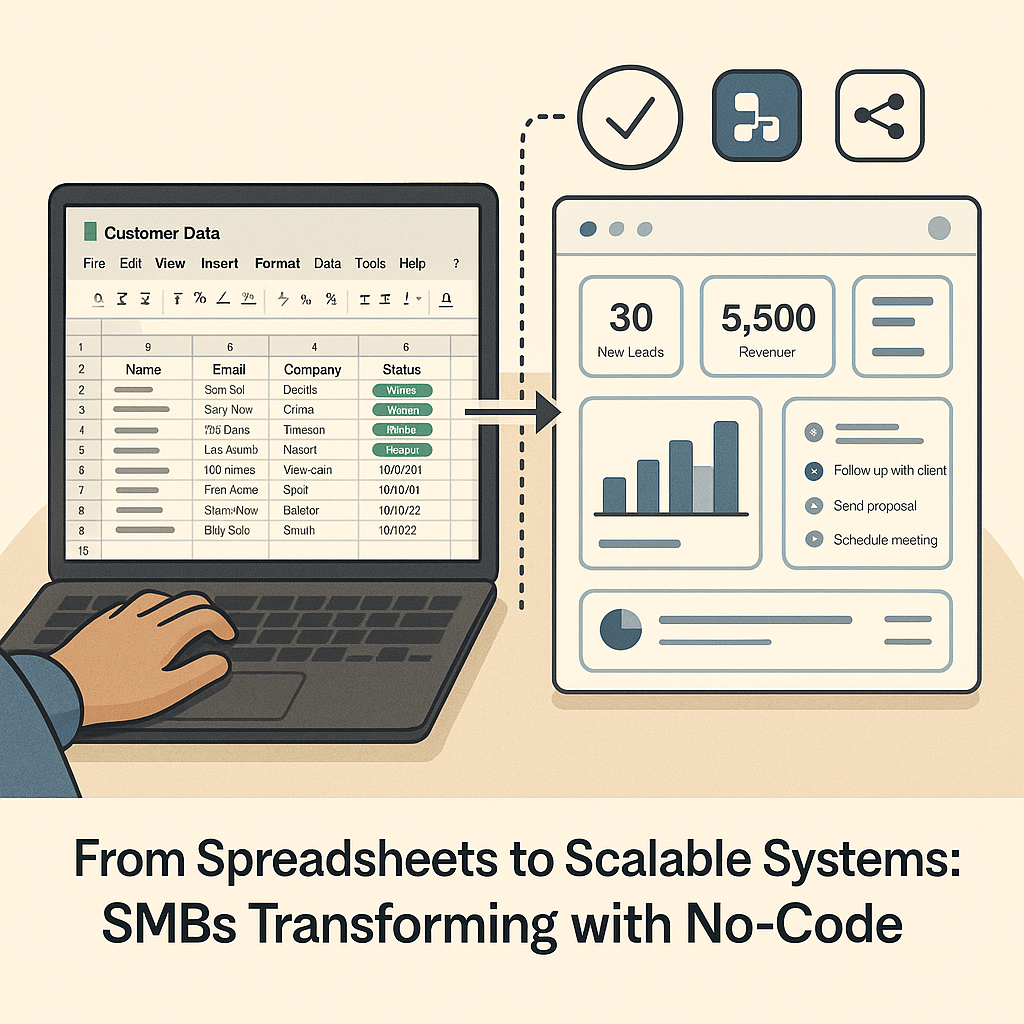
Step 1: Audit your spreadsheets
List your sources of truth, common tasks, pain points, and data dependencies.
Step 2: Define your workflows
What happens when a new lead comes in, a task is completed, or an invoice is overdue?
Step 3: Choose a no-code stack
Pick tools that match your complexity and scale. Start with Airtable or Baserow for data, then pick an automation engine.
Step 4: Prototype & test incrementally
Move one function (e.g. lead intake) first. Validate before migrating everything.
Step 5: Train team & iterate
Onboard your staff, collect feedback, and refine. Over time, add more modules.
The Big Benefits of Transitioning
- Reliability: fewer errors, consistent workflows
- Scalable workflows: you don’t outgrow your tools
- Time savings: automation kills repetitive tasks
- Transparency: logs, version history, dashboards
- Agility: change logic or UI without costly dev cycles
If you’re ready to transition your business from spreadsheets to scalable systems, Schedule a free strategy call with Singular Innovation.
We’ll evaluate your current setup and recommend a no-code architecture that fits your goals and budget.
FAQs – SMBs Ask These About No-Code Systems
1. How much technical skill is required?
Minimal. Most no-code platforms require familiarity with spreadsheets; our guidance fills the rest.
2. Can these systems handle growth?
Yes. Many no-code platforms scale, or you can migrate to more robust infrastructure later if needed.
3. Is data secure and reliable?
Yes—as long as you set proper permissions, validation rules, and backups.
4. How does this compare to building custom software?
No-code is faster, cheaper, and less risky, with more control for founders.
5. How long will migration take?
It depends on complexity. Many SMBs move key workflows within 2–4 weeks.
Schedule a free strategy call with Singular Innovation.
Heading
Dolor enim eu tortor urna sed duis nulla. Aliquam vestibulum, nulla odio nisl vitae. In aliquet pellentesque aenean hac vestibulum turpis mi bibendum diam. Tempor integer aliquam in vitae malesuada fringilla.
Mi tincidunt elit, id quisque ligula ac diam, amet. Vel etiam suspendisse morbi eleifend faucibus eget vestibulum felis. Dictum quis montes, sit sit. Tellus aliquam enim urna, etiam. Mauris posuere vulputate arcu amet, vitae nisi, tellus tincidunt. At feugiat sapien varius id.
Heading 3
Eget quis mi enim, leo lacinia pharetra, semper. Eget in volutpat mollis at volutpat lectus velit, sed auctor. Porttitor fames arcu quis fusce augue enim. Quis at habitant diam at. Suscipit tristique risus, at donec. In turpis vel et quam imperdiet. Ipsum molestie aliquet sodales id est ac volutpat.
Tristique odio senectus nam posuere ornare leo metus, ultricies. Blandit duis ultricies vulputate morbi feugiat cras placerat elit. Aliquam tellus lorem sed ac. Montes, sed mattis pellentesque suscipit accumsan. Cursus viverra aenean magna risus elementum faucibus molestie pellentesque. Arcu ultricies sed mauris vestibulum.
Heading 4
Morbi sed imperdiet in ipsum, adipiscing elit dui lectus. Tellus id scelerisque est ultricies ultricies. Duis est sit sed leo nisl, blandit elit sagittis. Quisque tristique consequat quam sed. Nisl at scelerisque amet nulla purus habitasse.

Heading 5
Morbi sed imperdiet in ipsum, adipiscing elit dui lectus. Tellus id scelerisque est ultricies ultricies. Duis est sit sed leo nisl, blandit elit sagittis. Quisque tristique consequat quam sed. Nisl at scelerisque amet nulla purus habitasse.
"Ipsum sit mattis nulla quam nulla. Gravida id gravida ac enim mauris id. Non pellentesque congue eget consectetur turpis. Sapien, dictum molestie sem tempor. Diam elit, orci, tincidunt aenean tempus."
Heading 6
Nunc sed faucibus bibendum feugiat sed interdum. Ipsum egestas condimentum mi massa. In tincidunt pharetra consectetur sed duis facilisis metus. Etiam egestas in nec sed et. Quis lobortis at sit dictum eget nibh tortor commodo cursus.
What is Singular Innovation
Lorem ipsum dolor sit amet, consectetur adipiscing elit. Suspendisse varius enim in eros elementum tristique.
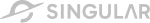
%20(1).avif)




