6 Costly No-Code App Mistakes in 2025 (And How to Avoid Them)
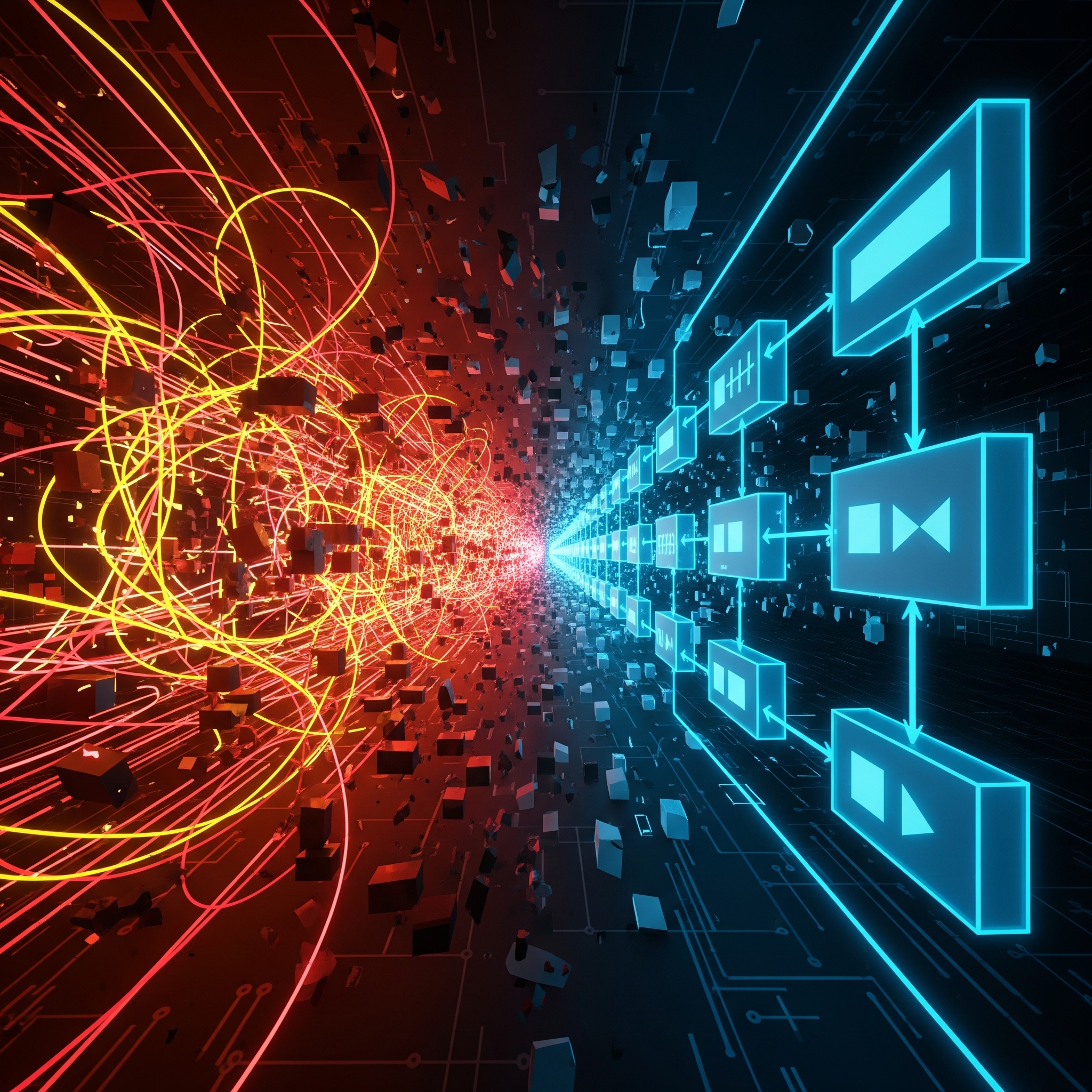
For founders, SMB owners, and startup teams, the appeal of no-code is obvious:
⚡ Faster launches
⚡ Leaner teams
⚡ Less dependency on scarce engineering resources
But here’s the catch: speed without structure creates hidden costs. Many no-code projects stall, break, or get abandoned—not because of the platform, but because of avoidable mistakes in strategy and execution.
The result? Technical debt, rework, performance issues, and disappointed users.
The good news: each of these mistakes has a practical fix. Let’s dive in.
Mistake 1: Skipping Data Architecture (The Silent Scalability Killer)
Jumping into screens without a plan leads to messy databases, duplicate fields, brittle permissions, and painful rebuilds.
Fix it:
- Sketch entities and relationships before you design screens
- Use consistent naming (camelCase or snake_case)
- Stress test with 3 future scenarios (bulk imports, analytics, dashboards)
- Decide early what’s structured data vs computed views
👉 Rule of thumb: If you can’t explain your data model on one slide, you’re not ready to build UI.
Mistake 2: Treating UX & Visual Design as Optional
Functionality isn’t enough. Users abandon apps that “work” but feel clunky.
Fix it:
- Define design tokens (colors, spacing, typography) early
- Prototype the critical user journey: signup → first value → repeat action
- Write helpful microcopy to guide users
- Don’t skip accessibility (contrast, keyboard navigation, error states)
Think of UX as a contract with your users—it determines whether they’ll stay.
Mistake 3: Building “Version 7” as Version 1
Too many founders overbuild. Every extra feature at MVP stage increases rework.
Fix it:
- Define ONE core job to be done
- Strip features that don’t accelerate first value
- Use an Impact vs Confidence grid—ship only what’s high in both
- Time-box experiments (optimize onboarding before adding features)
👉 Mantra: Momentum beats completeness.
Mistake 4: Ignoring Scalability Until It’s Too Late
Scalability isn’t just traffic—it’s roles, reporting, integrations, automation.
Fix it:
- Normalize where needed, denormalize intentionally
- Index queries and cache heavy requests early
- Break workflows into small automations, not giant chains
- Test dashboards and datasets at scale (1K+, 10K+ records)
- Choose platforms that let you export clean code when you outgrow limits
Mistake 5: Assuming Security & Privacy Are “Handled by the Platform”
A dangerous mindset. Misconfigured rules can expose sensitive data and damage trust.
Fix it:
- Apply least privilege: deny by default, open only what’s required
- Use server-side filters and row-level rules
- Harden authentication (verification, session limits, optional MFA)
- Turn on audit logs for sensitive data
- Document roles, permissions, and compliance boundaries early
Security isn’t a nice-to-have. For SMBs, trust is currency.
Mistake 6: Over-Relying on AI Without Human Review
AI-generated apps accelerate scaffolding—but they don’t guarantee scalability, usability, or sound architecture.
Fix it:
- Use AI for skeletons, boilerplate, placeholder copy
- Always add a human review layer: refine data, workflows, naming, performance
- Instrument early (logs, analytics, error tracking)
- Keep an AI usage log for audits and refactors
👉 Hybrid principle: AI boosts speed, expertise ensures durability.
Bonus: Early Governance Prevents Drift
Lightweight governance from day one saves months later.
- Maintain a changelog of data and structural updates
- Record “why we chose this pattern” in a decision log
- Define done to include performance, accessibility, and test coverage
Quick Diagnostic: How Strong Is Your No-Code Foundation?
Score yourself 0–2 per question:
- Is your data model documented?
- Is MVP scope tied to a single core journey?
- Are performance metrics defined?
- Are role-based permissions enforced?
- Are design tokens standardized?
- Has AI-generated output been reviewed?
- Do you log errors and track analytics?
12–14: Solid foundation
8–11: Fix risks before scaling
0–7: Pause features—stabilize fundamentals
Conclusion: Build Smart, Not Just Fast
No-code isn’t a shortcut—it’s a force multiplier when paired with solid architecture, UX discipline, and smart governance. Avoiding these six mistakes positions your app to ship quickly and scale sustainably.
The Hybrid Future: AI + Human Expertise
AI accelerates the first 30%. But the remaining 70%—strategy, performance, security, UX—requires human judgment. The winning model combines both: AI for speed, experts for integrity.
At Singular, we help founders and SMBs:
✅ Review data architecture
✅ Implement design systems
✅ Run performance & scalability audits
✅ Configure security rules
✅ Combine AI acceleration with human oversight
👉 Need a diagnostic, or worried your no-code build is already drifting? Book a 30 min call with us.
Heading
Dolor enim eu tortor urna sed duis nulla. Aliquam vestibulum, nulla odio nisl vitae. In aliquet pellentesque aenean hac vestibulum turpis mi bibendum diam. Tempor integer aliquam in vitae malesuada fringilla.
Mi tincidunt elit, id quisque ligula ac diam, amet. Vel etiam suspendisse morbi eleifend faucibus eget vestibulum felis. Dictum quis montes, sit sit. Tellus aliquam enim urna, etiam. Mauris posuere vulputate arcu amet, vitae nisi, tellus tincidunt. At feugiat sapien varius id.
Heading 3
Eget quis mi enim, leo lacinia pharetra, semper. Eget in volutpat mollis at volutpat lectus velit, sed auctor. Porttitor fames arcu quis fusce augue enim. Quis at habitant diam at. Suscipit tristique risus, at donec. In turpis vel et quam imperdiet. Ipsum molestie aliquet sodales id est ac volutpat.
Tristique odio senectus nam posuere ornare leo metus, ultricies. Blandit duis ultricies vulputate morbi feugiat cras placerat elit. Aliquam tellus lorem sed ac. Montes, sed mattis pellentesque suscipit accumsan. Cursus viverra aenean magna risus elementum faucibus molestie pellentesque. Arcu ultricies sed mauris vestibulum.
Heading 4
Morbi sed imperdiet in ipsum, adipiscing elit dui lectus. Tellus id scelerisque est ultricies ultricies. Duis est sit sed leo nisl, blandit elit sagittis. Quisque tristique consequat quam sed. Nisl at scelerisque amet nulla purus habitasse.

Heading 5
Morbi sed imperdiet in ipsum, adipiscing elit dui lectus. Tellus id scelerisque est ultricies ultricies. Duis est sit sed leo nisl, blandit elit sagittis. Quisque tristique consequat quam sed. Nisl at scelerisque amet nulla purus habitasse.
"Ipsum sit mattis nulla quam nulla. Gravida id gravida ac enim mauris id. Non pellentesque congue eget consectetur turpis. Sapien, dictum molestie sem tempor. Diam elit, orci, tincidunt aenean tempus."
Heading 6
Nunc sed faucibus bibendum feugiat sed interdum. Ipsum egestas condimentum mi massa. In tincidunt pharetra consectetur sed duis facilisis metus. Etiam egestas in nec sed et. Quis lobortis at sit dictum eget nibh tortor commodo cursus.
What is Singular Innovation
Lorem ipsum dolor sit amet, consectetur adipiscing elit. Suspendisse varius enim in eros elementum tristique.
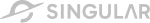
.avif)
%20(1).jpg)



