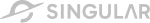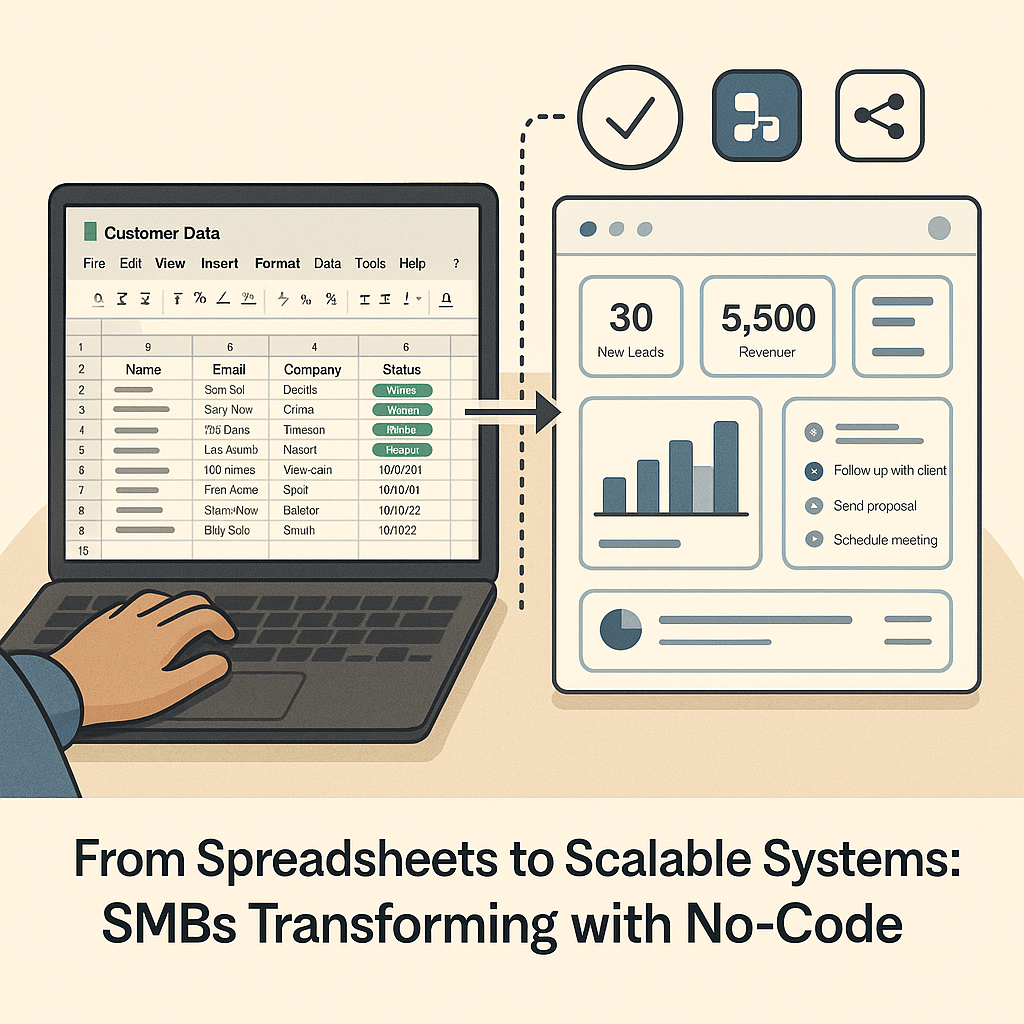OpenAI AgentKit: How Teams Can Build No-Code AI Agents Inside ChatGPT

OpenAI has officially launched AgentKit, a complete toolkit for developers and enterprises to build, deploy, and optimize AI agents directly within ChatGPT. Until now, creating agentic workflows required juggling complex orchestration, manual prompt tuning, and weeks of frontend work. With AgentKit, teams can now design, test, and embed intelligent agents using visual workflows—no traditional coding required.
For small and medium-sized enterprises (SMEs), this marks a major shift. AgentKit brings automation and AI experimentation within reach—reducing development time, cutting costs, and allowing teams to iterate faster on real workflows instead of prototypes.
In essence, AgentKit turns ChatGPT into a workspace for intelligent automation. You describe the job, choose your data connections and guardrails, and the agent starts executing repeatable tasks that once required multiple team members.
What Is OpenAI’s AgentKit ?
OpenAI’s AgentKit is a new toolkit designed to make it easier for teams to build, deploy, and manage AI agents directly inside ChatGPT. Instead of stitching together multiple tools and scripts, AgentKit brings everything into one place — combining visual design, secure data connections, and built-in evaluation tools that help teams scale safely.
At its core, AgentKit includes four major components that work together to simplify the entire process:
1. Agent Builder
A visual canvas where teams can design agent workflows step by step. It lets you connect logic blocks, run previews, and version your work without writing complex orchestration code. Developers can start from scratch or use templates to accelerate setup.
2. Connector Registry
A central dashboard that governs how agents connect to company data and third-party services. Instead of one-off integrations, teams can manage approved connectors—such as Google Drive, SharePoint, or CRM systems—through a single admin panel.
3. ChatKit
A development toolkit that allows teams to embed conversational agent interfaces directly into products or websites. It handles chat logic, threading, and response streaming automatically, saving weeks of frontend work.
4. Guardrails and Evals
Safety and reliability are built in from the start. Guardrails help prevent prompt injection and sensitive data exposure, while Evals enable continuous improvement through testing, trace grading, and prompt optimization.
Together, these components make AgentKit more than just a developer tool—it’s a full environment for building intelligent systems that can perform complex tasks reliably. What makes it especially powerful is that everything happens within ChatGPT. Teams can design, connect, and test agents in the same conversational interface they already us
What does this mean for SMEs?
For small and medium-sized enterprises (SMEs), OpenAI’s AgentKit represents a real shift in how automation can be built and managed. Many smaller teams already juggle dozens of disconnected tools with limited developer support. AgentKit helps bridge that gap by turning automation ideas into working AI agents that can be designed and deployed without writing code.
Faster Prototyping Without a Developer Bottleneck
The rise of no-code and low-code platforms has already changed how teams test ideas, and AgentKit builds directly on that momentum. Instead of hiring developers for every improvement, SMEs can now prototype and test agents in days, gather feedback, and iterate based on results. This makes it easier to experiment safely—without large upfront costs or long development cycles.
Studies continue to show that no-code adoption is growing rapidly in the U.S., especially among small teams who need to move fast with limited resources. With AgentKit, an operations manager or marketing lead can describe a task in natural language, choose the right connectors and guardrails, and have a working prototype by the end of the week.
A Shared Library of Practical Solutions
Beyond cost savings, there’s a strategic advantage to the new no-code app store inside ChatGPT. It introduces a “reuse over rebuild” model. If another team has already built an agent for something like invoice approvals, customer support triage, or content review, other SMEs can adapt those workflows instead of starting from scratch. Over time, this creates a catalog of reliable, real-world automations that integrate with everyday business tools.
Making AI a Dependable Teammate
Think of an AI agent as a reliable teammate that understands your context and handles the repetitive parts of your workflow. With AgentKit, non-technical employees can automate everyday tasks like filing documents, pulling reports, drafting messages, or coordinating approvals—all within guardrails that protect company data.
The result is less time spent on manual follow-ups and copy-paste work, and more time focused on decisions that require human judgment.
Handling Complex Workflows Safely
Complex doesn’t have to mean fragile. AgentKit supports multi-step processes with conditional logic, human approvals, and data validation built in. You can pull information from one system, transform it, and push it back through approved connectors while keeping a clear audit trail. Guardrails catch risky inputs, and built-in evals let teams monitor performance and refine reliability over time.
As SMEs grow, these agents become reusable building blocks—finance approval flows, onboarding checklists, customer response templates—that can be cloned, improved, and shared across departments. It’s automation that evolves with your business, not code that needs constant rewriting.
How to use OpenAI's AgentKit?
Getting started with OpenAI’s AgentKit is designed to be simple—even if you’re not a developer. The platform combines a visual workflow builder with optional SDK controls, giving teams the flexibility to move fast while maintaining structure and safety.
Here’s how the process typically works:
1. Define the Job to Be Done
Start by clearly stating what you want the agent to do. Identify the task, where the data lives, and what a successful output looks like. Whether it’s pulling sales reports, summarizing documents, or routing support tickets, begin with a clear objective.
2. Choose Your Path
If you prefer a visual approach, use Agent Builder to design workflows with drag-and-drop logic. For more advanced control, teams can use the Agents SDK in Python or TypeScript to script deterministic behaviors and handle versioning.
3. Connect the Right Tools
Register your data sources and third-party services in the Connector Registry. This ensures every integration—CRM, Drive, calendar, or internal API—is authorized, logged, and easy to manage.
4. Add Guardrails
Before running live, set up guardrails to handle content moderation, detect jailbreak attempts, and block unsafe inputs. These built-in checks help protect users and data from unintended behavior.
5. Test with Evals
Use small eval datasets to validate how your agent performs under real conditions. Evals track accuracy, reliability, and trace results over time, so teams can refine behavior before scaling.
6. Embed the Chat Experience
With ChatKit, you can embed an interactive chat interface directly into your product or website. It’s fully customizable and captures interactions so your team can see how the agent performs in real use.
7. Roll Out Gradually
Start with one team or department, gather feedback, and improve the workflow before expanding. Most teams see noticeable adoption and reduced manual work within two to three weeks of rollout.
In short: define the task, connect your data, add safeguards, test, and launch. AgentKit’s flexible design means small teams can start with no code and scale up to SDK-driven control as their needs evolve.
What Benefits Can AI Agents Built with OpenAI’s AgentKit Deliver?
Teams adopting OpenAI’s AgentKit are already reporting measurable gains in speed, accuracy, and efficiency. The results go beyond novelty — they represent a shift from manual coordination to intelligent automation that fits real business operations.
1. Faster Work Cycles
Agents handle routine approvals, reporting, and document drafting in minutes instead of hours. With visual workflows in Agent Builder and secure data connections through Connector Registry, teams reduce the time between a request and a result — without adding developer overhead.
2. Lower Manual Effort
By automating repetitive steps like copy-pasting data or switching between multiple apps, teams can focus on analysis and decision-making. Agents built in ChatGPT can read context, fetch data, and take structured actions — freeing employees from mechanical work that slows productivity.
3. Stronger Quality and Compliance Controls
Guardrails and evals make every workflow safer. Guardrails detect unsafe inputs, mask personal information, and prevent unintended actions. Evals measure performance, accuracy, and reliability over time — giving teams confidence before scaling an agent company-wide.
4. Easier Discovery and Reuse
The new no-code app store inside ChatGPT makes it simple for teams to find and adapt proven agents. Instead of reinventing workflows, SMEs can browse tested agents, clone them, and customize for their needs — creating a library of reusable business automations that save time across departments.
Real-World Use Cases of AgentKit in Action
Ramp: Automating Expense and Purchase Requests
Ramp’s finance team used Agent Builder and Connector Registry to create an internal agent that automates software purchase requests.
A team member can simply say, “Need five ChatGPT Business seats,” and the agent automatically prepares a purchase form with software details, cost, and billing date, routes it for approval, and notifies the right stakeholder.
This workflow reduced manual approvals and shortened Ramp’s purchasing cycle from days to hours — without compromising data control, thanks to built-in guardrails.

Canva: A Creative Assistant Inside the Design Experience
Canva used ChatKit to embed an interactive AI assistant directly inside its design tools. The agent suggests templates, drafts short-form copy in the brand’s tone, and organizes creative assets by project.
Because it’s built on AgentKit, Canva’s team connected it securely to template libraries and user files, creating a conversational layer that speeds up creative workflows and helps designers start strong without endless searching.
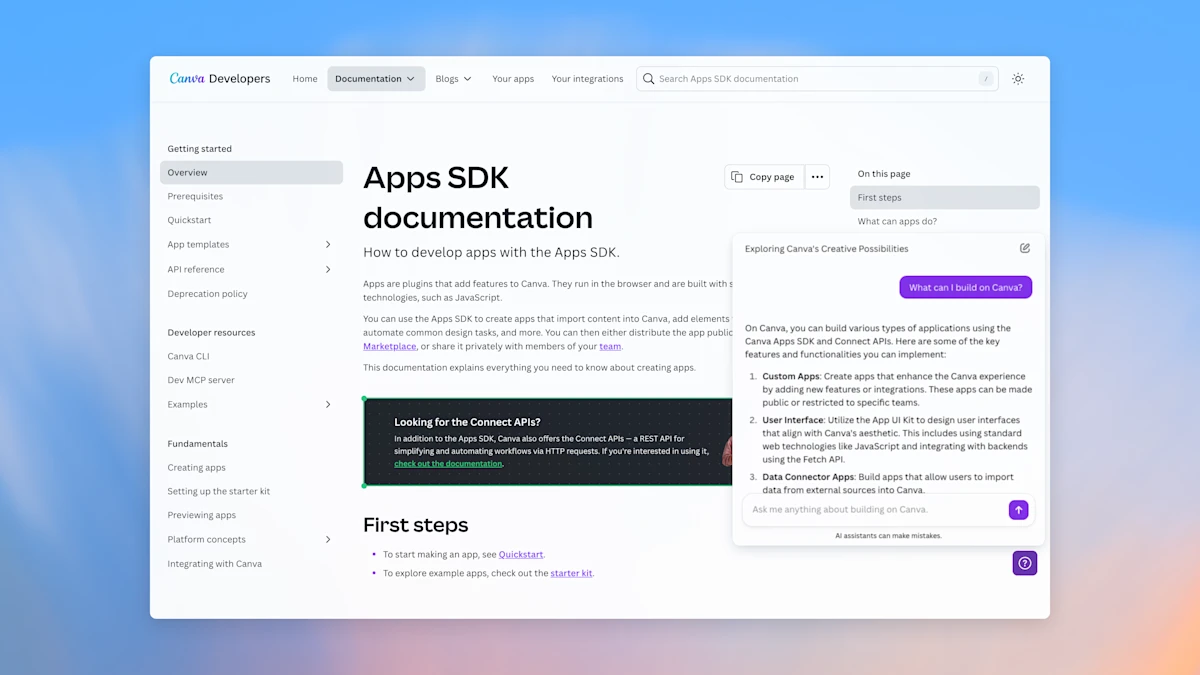
Actively: Personalized Fitness and Wellness Coaching
Actively leverages AgentKit to power a personal health coach within its fitness app. The agent analyzes a user’s recent activity data and gives tailored recommendations like recovery routines or next workouts.
By linking to services like Fitbit and Apple Health through Connector Registry, and applying reasoning and memory to adapt responses, Actively’s agent delivers a deeply personalized coaching experience that feels human, not scripted.

The Bigger Picture
For SMEs, these examples illustrate how AI agents can reduce routine work, improve accuracy, and scale workflows once reserved for large enterprises. The combination of visual design (Agent Builder), secure connections (Connector Registry), and embedded conversations (ChatKit) makes it possible for small teams to compete with enterprise-grade automation without needing a full development staff.
What Could OpenAI’s AgentKit Mean for Your SME?
For many small and medium-sized enterprises (SMEs), the story sounds familiar: people are stretched thin, repetitive steps eat into focus time, and systems rarely talk to each other. Even small process improvements stall because bandwidth is low and technical expertise is limited.
AI agents built with OpenAI’s AgentKit can begin to shift both the workload and the workplace mood. Routine follow-ups, spreadsheet shuffling, and status checks start to disappear. Teams move faster, and handoffs between tools happen automatically instead of through long email threads.
Discovering and Sharing Solutions Across Teams
The new no-code app store inside ChatGPT changes how teams find and share solutions. Once an agent proves useful—say, a finance approval flow or a content review assistant—other departments can adapt it instead of rebuilding from scratch.
A finance agent might inspire a marketing version for campaign approvals. A design assistant could serve both branding and sales teams. A customer support workflow might evolve into a lightweight CRM update process.
In the past, SMEs tried to bridge these gaps with scattered scripts and spreadsheets. Now, no-code integration software and a catalog of agent components make those bridges stronger, faster, and easier to maintain.
Governance and Guardrails Still Matter
While AI agents reduce friction, they also introduce new governance responsibilities. Business leaders should define:
- Data policies: What information can the agent access or share?
- Guardrail defaults: What behaviors should always be blocked or flagged?
- Approved connectors: Which tools are safe to integrate, and who maintains them?
Security research continues to highlight risks in agentic systems—like data leakage, overreach, or hallucinated actions—so regular reviews and tight permissions are essential. It’s also smart to track usage, set spending caps, and build evaluation datasets that reflect messy, real-world scenarios rather than perfect demos.
How to Adopt OpenAI’s AgentKit
Rolling out OpenAI’s AgentKit works best when done gradually. Start small, measure impact, and expand with clear policy and training. The goal isn’t to replace teams overnight, but to free them from repetitive work so they can focus on higher-value decisions.
Integrate with Adjacent Tools
If your tech stack already includes workflow platforms like Zapier, Notion AI, or Make, you can extend AgentKit’s reach.
For example, Zapier AI Actions can trigger event-based flows, while prebuilt multi-agent templates can help teams handle more complex coordination. Start with simple handoffs—like syncing data or triggering notifications—before layering on advanced logic.
Practical Next Steps
- Pick one high-friction workflow. Choose something measurable, like report generation or purchase requests.
- Build a small agent. Use Agent Builder to visually connect data and tools.
- Add guardrails and test. Validate behavior using Evals before deploying widely.
- Share and observe. Publish the agent through the app store experience and gather feedback from early users.
- Iterate and scale. Once you see real time saved and fewer manual steps, expand the pattern across teams.
This approach helps SMEs see value within days rather than months—making AI adoption tangible, safe, and data-driven.
Looking Ahead
As more vendors contribute connectors and prebuilt agents, SMEs will gain access to an expanding ecosystem of reliable, modular workflows. Those who start building policy and reusable patterns today will be best positioned to benefit tomorrow — turning AgentKit from a single pilot tool into a foundation for continuous automation and smarter operations.
FAQs
How is AgentKit different from ChatGPT?
ChatGPT is the conversational interface. AgentKit is the toolkit that lets teams design agents, connect them to services and data, add guardrails, run evals, and embed a chat UI. It turns conversation into a place where work gets done with repeatable workflows and controls.
What Are the Key Features of OpenAI's AgentKit tool?
Agent Builder for visual workflows, Agents SDK for programmatic control, Connector Registry for secure integrations, guardrails for safety, and tracing for reliability, and ChatKit for a branded chat experience. These components work together inside the app store model to support quick setup and safe scaling.
Do I need to have coding knowledge to use AgentKit?
No. The visual builder and the no-code app store allow non-technical teams to create useful agents. Some scenarios still benefit from light SDK usage, especially when policies or integrations need deterministic control. Start with no code integration software and add code only when needed.
How long does it take to build an agent with AgentKit?
Simple pilots can take days, not weeks, when the goal and connectors are clear. Larger workflows that need custom policies, multi-source data, and human approvals take longer. A phased rollout with evals helps keep timelines predictable.
Which subscription plan do I need to use AgentKit with OpenAI?
Plan availability and pricing can change. As of 2025, teams use the platform’s documented plans with API access and billing controls. Review current OpenAI pricing and organization settings to confirm access and set spending caps before production.
This article was developed with the assistance of AI tools (e.g., huminize.io) and reviewed by the Singular Innovation team for accuracy and context.
Heading
Dolor enim eu tortor urna sed duis nulla. Aliquam vestibulum, nulla odio nisl vitae. In aliquet pellentesque aenean hac vestibulum turpis mi bibendum diam. Tempor integer aliquam in vitae malesuada fringilla.
Mi tincidunt elit, id quisque ligula ac diam, amet. Vel etiam suspendisse morbi eleifend faucibus eget vestibulum felis. Dictum quis montes, sit sit. Tellus aliquam enim urna, etiam. Mauris posuere vulputate arcu amet, vitae nisi, tellus tincidunt. At feugiat sapien varius id.
Heading 3
Eget quis mi enim, leo lacinia pharetra, semper. Eget in volutpat mollis at volutpat lectus velit, sed auctor. Porttitor fames arcu quis fusce augue enim. Quis at habitant diam at. Suscipit tristique risus, at donec. In turpis vel et quam imperdiet. Ipsum molestie aliquet sodales id est ac volutpat.
Tristique odio senectus nam posuere ornare leo metus, ultricies. Blandit duis ultricies vulputate morbi feugiat cras placerat elit. Aliquam tellus lorem sed ac. Montes, sed mattis pellentesque suscipit accumsan. Cursus viverra aenean magna risus elementum faucibus molestie pellentesque. Arcu ultricies sed mauris vestibulum.
Heading 4
Morbi sed imperdiet in ipsum, adipiscing elit dui lectus. Tellus id scelerisque est ultricies ultricies. Duis est sit sed leo nisl, blandit elit sagittis. Quisque tristique consequat quam sed. Nisl at scelerisque amet nulla purus habitasse.

Heading 5
Morbi sed imperdiet in ipsum, adipiscing elit dui lectus. Tellus id scelerisque est ultricies ultricies. Duis est sit sed leo nisl, blandit elit sagittis. Quisque tristique consequat quam sed. Nisl at scelerisque amet nulla purus habitasse.
"Ipsum sit mattis nulla quam nulla. Gravida id gravida ac enim mauris id. Non pellentesque congue eget consectetur turpis. Sapien, dictum molestie sem tempor. Diam elit, orci, tincidunt aenean tempus."
Heading 6
Nunc sed faucibus bibendum feugiat sed interdum. Ipsum egestas condimentum mi massa. In tincidunt pharetra consectetur sed duis facilisis metus. Etiam egestas in nec sed et. Quis lobortis at sit dictum eget nibh tortor commodo cursus.
What is Singular Innovation
Lorem ipsum dolor sit amet, consectetur adipiscing elit. Suspendisse varius enim in eros elementum tristique.